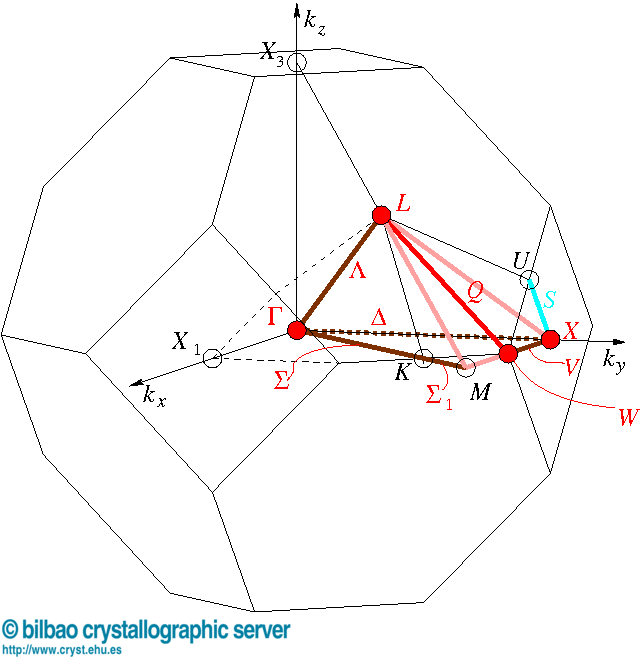OS X快捷键小技巧,至少应该了解一半
http://www.macx.cn/thread-2050934-1-1.html
3、在任何位置直接开启图片全屏幻灯片模式
在Finder的任何位置,选中这里所有的图片,然后按 +
+ +Y,就可以直接开启图片全屏幻灯片模式,在为别人展示图片的时候这么做很专业有木有!
+Y,就可以直接开启图片全屏幻灯片模式,在为别人展示图片的时候这么做很专业有木有!
6、直接锁定屏幕
使用Control+Shift+Eject退盘键(键盘右上角)可以直接锁定屏幕并出现屏幕保护模式(需要提前设置)。如果你需要的话,还可以另外开启密码锁定,那么使用这个快捷键直接就锁定屏幕且需要密码才可以登陆了,快速实用。
7、屏幕截图并保存在剪切板
按 +Control+Shift+3(或者4),可以将截图保存在剪切板,这个和Windows下的PrintScreen很像,之后在Word或者文本编辑等软件中可以直接粘贴该图片。
+Control+Shift+3(或者4),可以将截图保存在剪切板,这个和Windows下的PrintScreen很像,之后在Word或者文本编辑等软件中可以直接粘贴该图片。
12、强制退出当前程序
 +
+ +Shift+esc 按住2-3秒钟不放,会自动退出当前程序,而且没有任何提示。
+Shift+esc 按住2-3秒钟不放,会自动退出当前程序,而且没有任何提示。
16、三个实用Finder快捷键
第一个: +Z 撤销之前的操作,例如你删除了一个文件想找回来,这时候不必去废纸篓翻,只要按这个快捷键就好了,可以连续使用,对于移动文件什么的都有效。
+Z 撤销之前的操作,例如你删除了一个文件想找回来,这时候不必去废纸篓翻,只要按这个快捷键就好了,可以连续使用,对于移动文件什么的都有效。
取消撤销: +[shift]+Z
+[shift]+Z
第二个: +向上箭头 前往上层文件夹,在Finder目录中更有时候很方便使用
+向上箭头 前往上层文件夹,在Finder目录中更有时候很方便使用
第三个:Finder菜单栏上选择“前往”,这个时候按一下 ,你会发现原本隐藏的“资源库”现身了
,你会发现原本隐藏的“资源库”现身了
http://www.macx.cn/thread-2050934-1-1.html
3、在任何位置直接开启图片全屏幻灯片模式
在Finder的任何位置,选中这里所有的图片,然后按
6、直接锁定屏幕
使用Control+Shift+Eject退盘键(键盘右上角)可以直接锁定屏幕并出现屏幕保护模式(需要提前设置)。如果你需要的话,还可以另外开启密码锁定,那么使用这个快捷键直接就锁定屏幕且需要密码才可以登陆了,快速实用。
7、屏幕截图并保存在剪切板
按
12、强制退出当前程序
16、三个实用Finder快捷键
第一个:
取消撤销:
第二个:
第三个:Finder菜单栏上选择“前往”,这个时候按一下