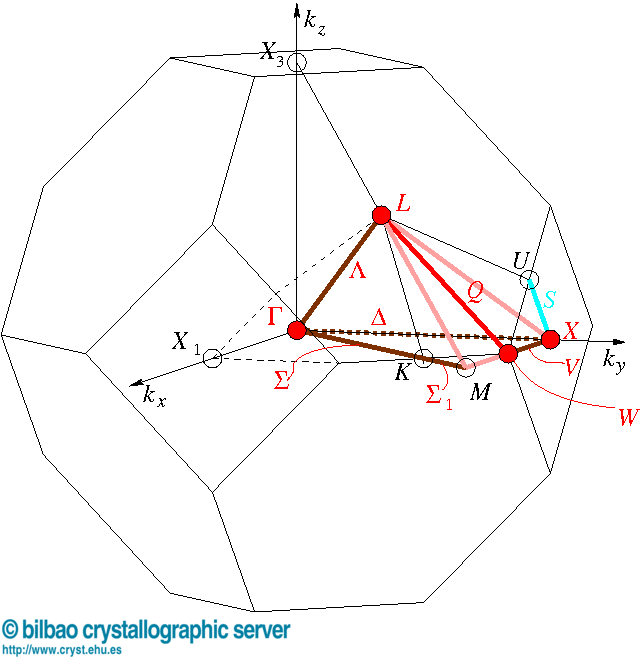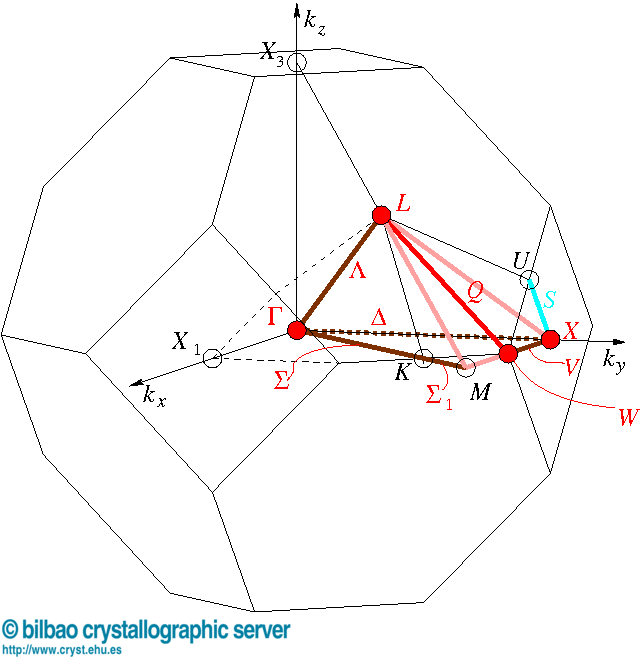
Fm-3m-Oh5 (225) to Fd-3c- Oh8(228)
Reciprocal space group (Im-3m)*, No.229
Brillouin zone
| k-vector description | Wyckoff Position | ITA description |
|---|
| CDML* | Conventional-ITA | ITA | Coordinates |
| Label | Coordinates |
| GM | 0,0,0 | 0,0,0 | a | 2 | m-3m | 0,0,0 |
| X | 1/2,0,1/2 | 0,1,0 | b | 6 | 4/mm.m | 0,1/2,0 |
| L | 1/2,1/2,1/2 | 1/2,1/2,1/2 | c | 8 | .-3m | 1/4,1/4,1/4 |
| W | 1/2,1/4,3/4 | 1/2,1,0 | d | 12 | -4m.2 | 1/4,1/2,0 |
| DT | u,0,u | 0,2u,0 | e | 12 | 4m.m | 0,y,0 : 0 < y < 1/2 |
| LD | u,u,u | u,u,u | f | 16 | .3m | x,x,x : 0 < x < 1/4 |
| V | 1/2,u,1/2+u | 2u,1,0 | g | 24 | mm2.. | x,1/2,0 : 0 < x < 1/4 |
| SM | u,u,2u ex | 2u,2u,0 | h | 24 | m.m2 | x,x,0 : 0 < x <= 3/8 |
| S | 1/2+u,2u,1/2+u ex | 2u,1,2u | h | 24 | m.m2 | x,1/2,x : 0 < x < 1/8 |
| S~SM1=[K M] | h | 24 | m.m2 | x,x,0 : 3/8 < x < 1/2 |
| SM SM1=[GM M] | h | 24 | m.m2 | x,x,0 : 0 < x < 1/2 |
| Q | 1/2,1/4+u,3/4-u | 1/2,1-2u,2u | i | 48 | ..2 | 1/4,1/2-y,y : 0 < y < 1/4 |
| A | u,-u+v,v ex | -2u+2v,2u,0 | j | 48 | m.. | x,y,0 : 0 < x < y <= 3/8 U
U x,y,0 : 0 < x < 3/4-y < y < 1/2 |
| B | 1/2+u,u+v,1/2+v ex | 2v,1,2u | j | 48 | m.. | x,1/2,z : 0 < z < x <= 1/4-z |
| B~B1=[K M W] | j | 48 | m.. | x,y,0 : 3/4-y <= x < y < 1/2 |
| A B1=[GM M X] | j | 48 | m.. | x,y,0 : 0 < x < y < 1/2 |
| C | u,u,v ex | v,v,-v+2u | k | 48 | ..m | x,x,z : 0 < z < x <= 3/8-z/2 |
| J | u,v,u[GMXUL] ex | v,-v+2u,v | k | 48 | ..m | x,y,x : 0 < x < y <= 1/2-x U
U x,y,x : 1/4 < y < 1/2, 1/2-y < x < 3/8-y/2 |
| J~J1=[GM L X3] + [L K M] | k | 48 | ..m | x,x,z : 0 < x < z <= 1/2-x U
U x,x,z : 0 < z < 1/4, 3/8-z/2 < x < 1/2-z |
| C + J1=[GM M X3] \ [GM L] | k | 48 | ..m | x,x,z : 0 < z < 1/2 -x < 1/2, x!= z |
| GP | u,v,w | -u+w+v,u+w-v,u-w+v | l | 96 | 1 | x,y,z : 0 < z < x < y < 1/2-x U
U x,y,z : 0 < z < 1/2-y < x < y < 1/2 U
U x,y,1/2-y : 1/4 < y < 1/2; 1/2-y < x < 1/4. |
vasp KPOINTS
-------------------------------------
0 0 0 Gamma
0.5 0 0.5 X
0.5 0 0.5 X
0.5 0.25 0.75 W
0.5 0.25 0.75 W
0.375 0.375 0.75 K
0.375 0.375 0.75 K
0 0 0
0 0 0
0.5 0.5 0.5 L
0.5 0.5 0.5 L
0.5 0.25 0.75 W
0.5 0.25 0.75 W
0.625 0.25 0.625 U
0.625 0.25 0.625 U
0.5 0 0.5 X
-----------------------------------------